Define Headings
To view and change the headings press the F7 key or choose from main menu, 'Management' meny and then choose 'Notebook Subjects'. In the opened window, general and subsidiary and details are displayed in a table.
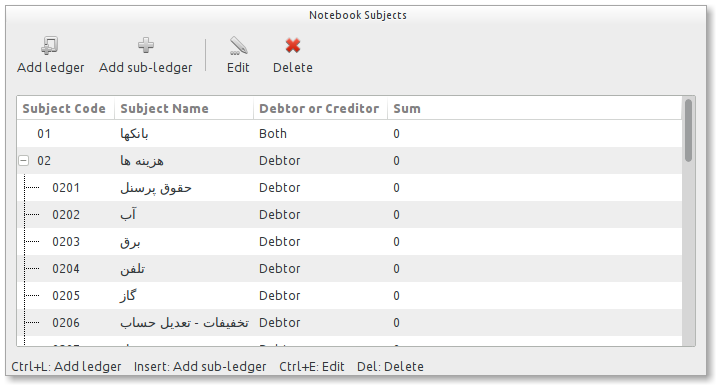
The first column shows the code of headings. two digits is added to every chapter for every level. For example, general topics are recorded with double-digit code, subsidiary topic with four-digit code, a detailed topic level one with six-digit code, etc. The second column shows the name of the headings. The third column specifies the kind of topic. If the topic is defined as a creditor, during registration document can only be used as a creditor, and vice versa.
To add a general topic, click the add button topic from the top menu or press the Ctrl-L. To add subsidiary or detailed topic, first click on the heading above and press the insert key or click the button add of under topic from top menu.
Previous page: Input parameters
Next page: Troubleshooter
